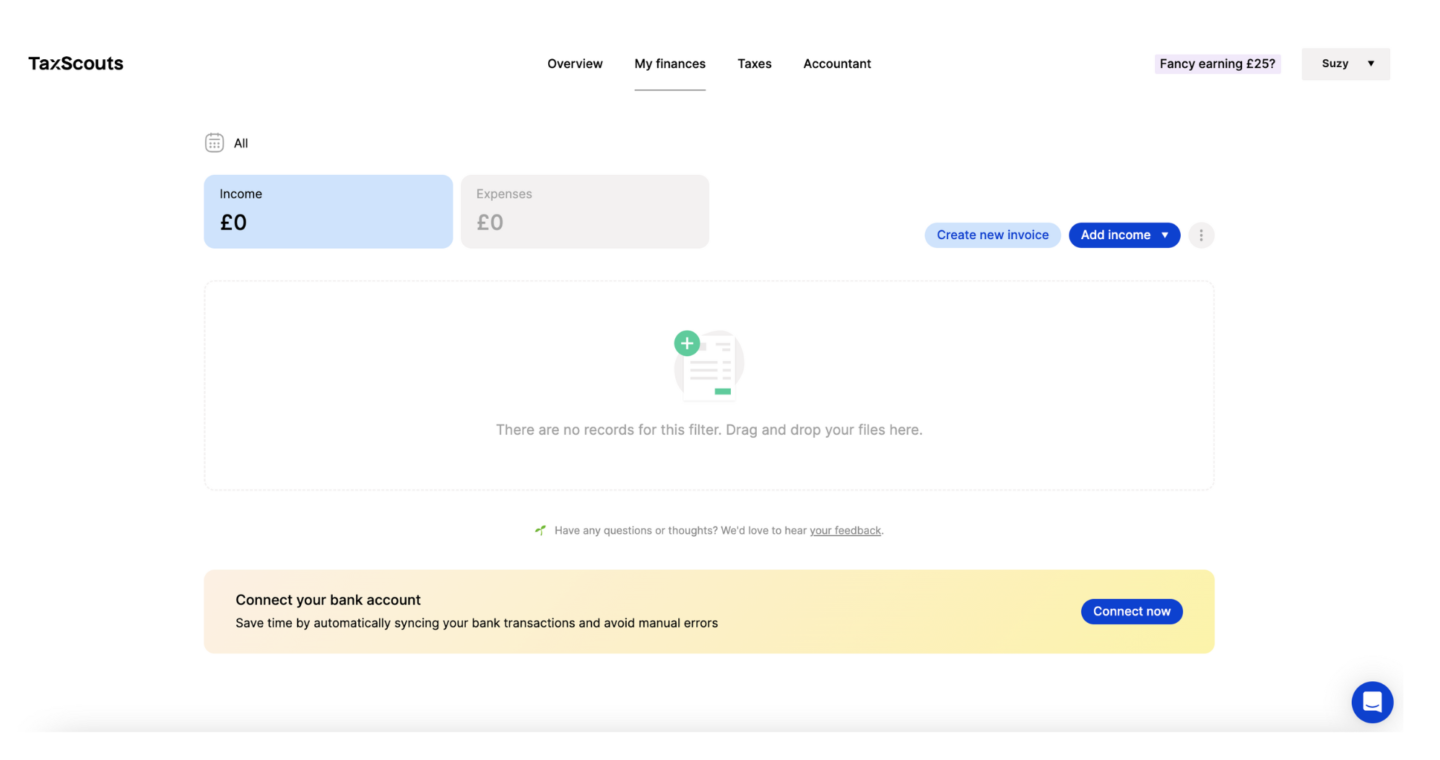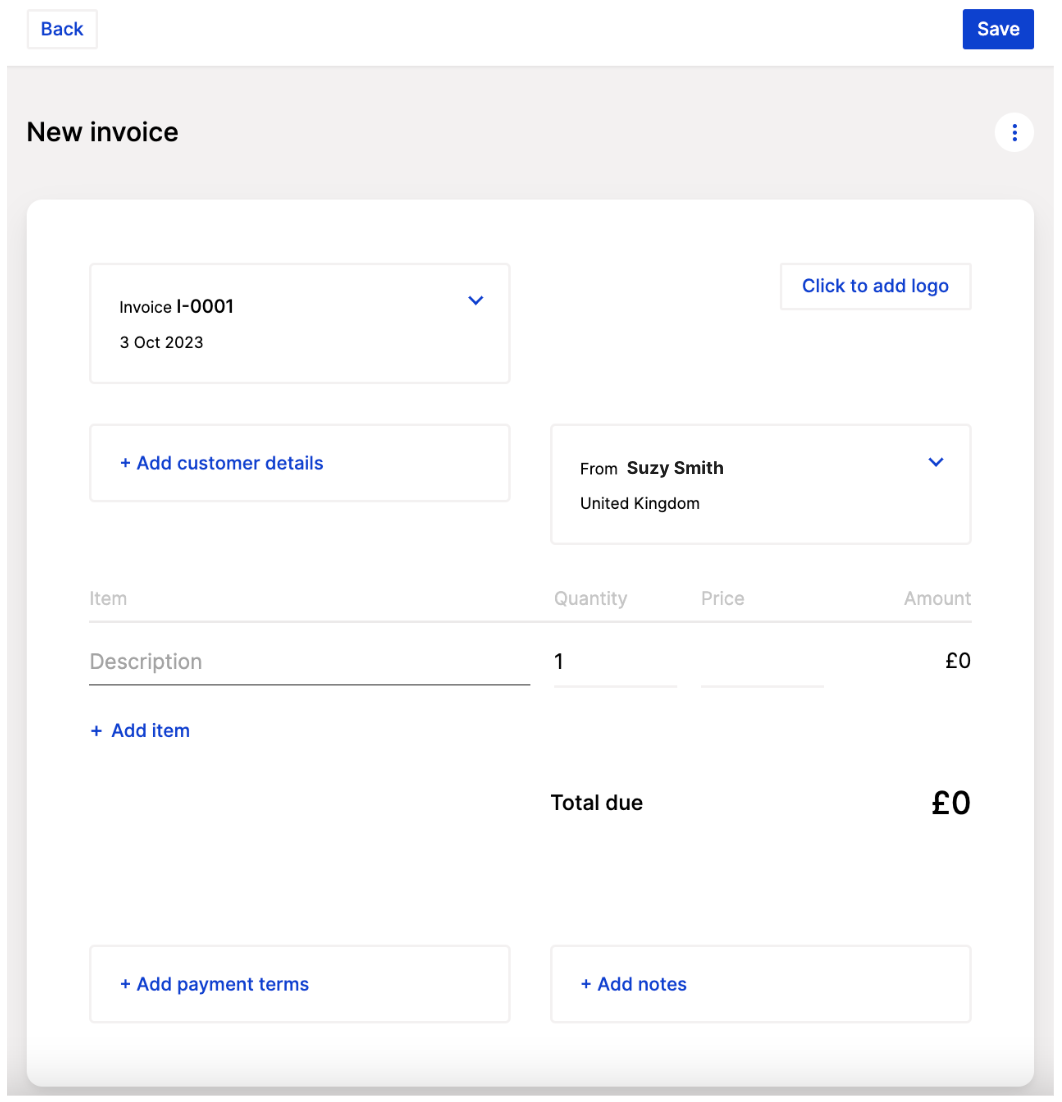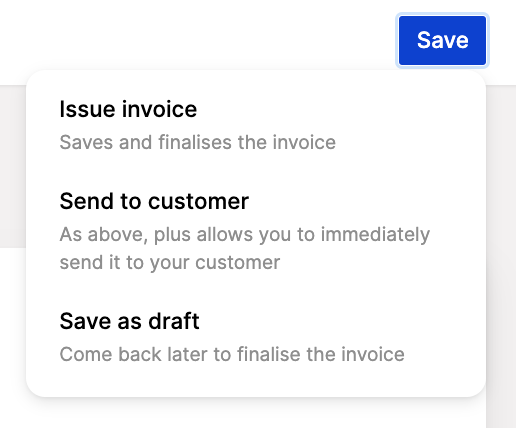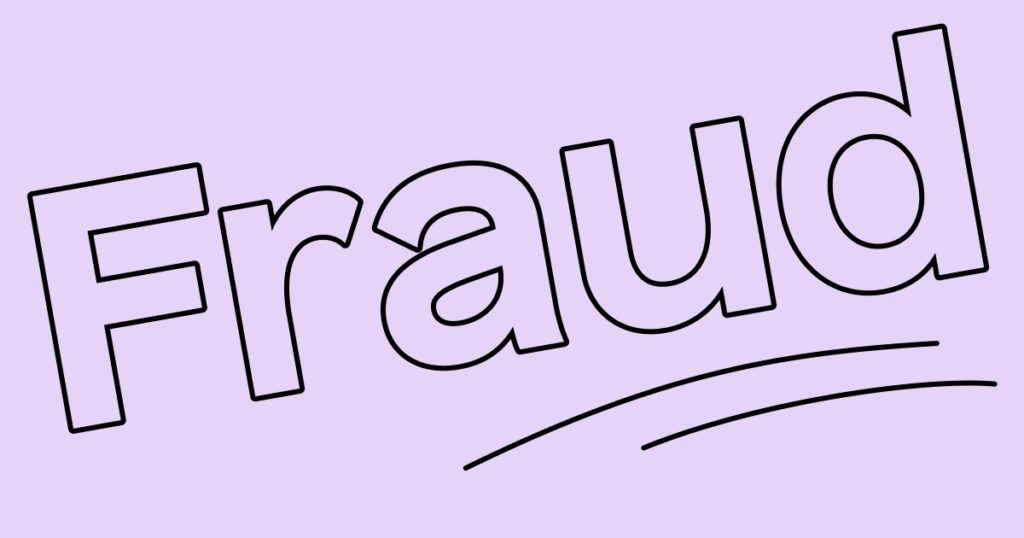Can we offer you some (optional) cookies?
Optional cookies help us to improve our product and make your experience as seamless as
possible. But we'll only turn them on if you're happy for us to.
Learn more in our cookie policy.