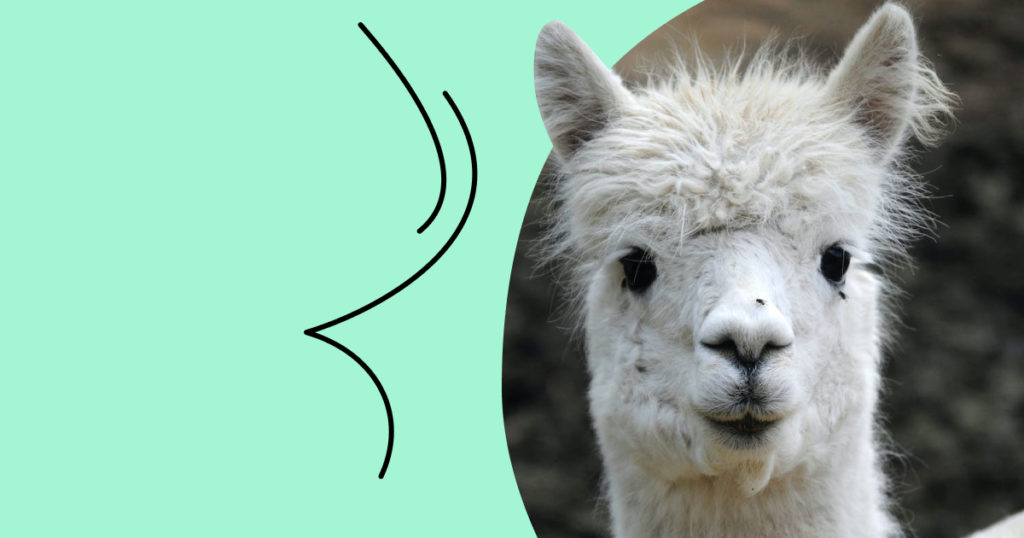Beep Beep!
We’re calling all Uber drivers.
Want to file your tax return with TaxScouts, but not sure how to upload your Uber income to your TaxScouts account? 😥
Well, worry no more.
We’ll tell you exactly how to access and upload your Uber income. And all in a matter of minutes!
What documents do I need to upload to my TaxScouts account?
Uber Income and expense records
To file your tax return, we need to know everything about your self-employed income and expenses.
We promise we aren’t nosey. 🤥
If you like the sound of spreadsheets, it’s your lucky day. We’ve already put together an Excel template to help you keep track of your transactions. What can we say? We’re always one step ahead. 🫣
If you already use software to manage your taxes, such as Quickbooks, Xero or Sage, don’t worry.
You can upload your Uber income, expense summaries and reports from there too!
To upload it all in a single file, click “view alternatives” and then choose “summary of your income and/or expenses in a spreadsheet”.
To make things even easier for Uber drivers, we’ve partnered with Rollee.
Rollee connects your TaxScouts and Uber accounts, importing all of your income records – a friendship we love!
Alternative and optional documents
You may also want to upload bank statements with your income and/or expenses.
But, remember, you must clearly separate your self-employment income and expenses from your personal transactions.
We don’t want to be caught off guard by any Big Mac meals, please! 🤣
Pension contributions and student loans
We’ll need your annual pension contributions summary from your pension provider, who should provide you with a summary of your pension payments for a year. 📅
So, keep an eye out for Postman Pat, because providers normally send your summary by letter. If not, you can usually view them online using their online portal.
To keep things easy, we’ll accept your documents in any format. We recommend taking a picture of the summary, then we’ll do the rest.
As long as your snap shows the total amount you’ve paid over the course of the tax year, we’ll put our comprehension skills to use, checking the document ourselves for the rest of your information. 🤓
We’re full of alternatives, so if you don’t want to upload a picture of your summary, just send your last payslip for the tax year instead. 📨
If you’ve taken out any student loans, we’ll also need to see an annual/repayment summary document from your student loan company. 📚
How do I access my Uber income documents?
Uber will provide you with monthly statements detailing how much you’ve spent in the previous month.
You can also view detailed information on your account activity including your:
To view all of this information, download your activity report. You can do this by:
What are the benefits of uploading my Uber income to TaxScouts?
If you’re looking to save time, energy and stress, TaxScouts is your best friend.
It really is as quick as a few clicks.
After uploading or importing your documents to your account, your return will be in our safe hands. 🙌
Click “prepare my tax return” to let your accountant know that you’ve uploaded your documents and they can start preparing your tax return.
If you’re keen to find out how much tax you’ll pay, you can use our calculator, especially for Uber drivers, here.